Easily sync your work calendar with your personal calendar as well as your iPhone or Android calendars.
Read on to get all your calendars — across all of your devices! — working in perfect harmony. You’ll learn:
- How to sync your work and personal Google calendars
- How to sync Google Calendar with Outlook
- How to sync Outlook calendar on iPhone
- How to sync Outlook calendar on Android
Are your appointments not showing up on your different calendars, causing you to miss meetings or show up late? As work increasingly happens outside the 9-5 workday with hybrid work and more flexible schedules, it’s more important than ever to stay organized by keeping your various calendars in sync.
Luckily, calendar syncing issues are easy to solve. This guide will walk you through how to sync your work calendar with your personal calendars and mobile devices so you always know when you’re supposed to be where.
How to sync your work and personal Google Calendars
If you use Google Workspace (formerly G Suite) at work and Google Calendar for your personal life, the easiest way to sync them up is by using Personal Calendar Sync from Clockwise. It automatically syncs events from your personal Google Calendar account to your work calendar, so you never miss a doctor’s appointment or an important delivery.
Since it’s common for a work calendar to be a shared calendar that’s visible to colleagues, Personal Calendar Sync leaves the details out, so that personal information stays personal. For every personal event, your work calendar will simply show a time-block with the label “Busy” — no further details needed!

Head to Your Ideal Day within the Clockwise web app.
You'll add your other calendar's email in the Do you want to sync events from another calendar? section.
Boom! You’re done.

How to sync Google Calendar with Outlook
Maybe you use Outlook at work and Google Calendar at home, or vice-versa. In this section, you’ll learn how to get both of your calendars to match up, without having to manually input events twice. It comes down to two processes:
1) Get Google Calendar to display Outlook events
2) Get Outlook to display Google Calendar events
How to get Google Calendar to display Outlook events
Want your events in Outlook to carry over to Google Calendar, without having to download a calendar sync app? All you need to do is give your Google account access to your Office 365 account.
First, get the link to the specific calendar in Outlook that you want to transfer:
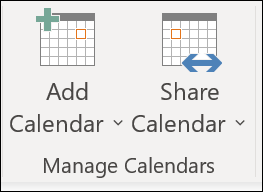
- Open Outlook on the web
- Click the gear icon to open Settings
- Click View all Outlook settings
- Click Calendar > Shared calendars
- Scroll down to the Publish a calendar section
- In the first drop-down menu, select the calendar you want to sync with Google Calendar
- In the second drop-down menu, select Can view all details
- Copy the ICS link to your clipboard
Next, paste the link into Google Calendar by following these steps:

- Open Google Calendar (on the web, not the Google Calendar mobile app)
- On the left navigation, click the + icon next to Other calendars
- Select From URL
- Paste the the address that you just copied from Outlook
- Click Add calendar
That’s it! Now you’ll be able to view your Outlook calendar in Google Calendar.
How to get Outlook to display Google Calendar events
When you subscribe to Google Calendar from Outlook’s platform, events from Google Calendar (or rather, the specified calendar in Google Calendar) automatically transfer over to Outlook.
Note that “subscribing to” and “importing” a calendar are two different things. An imported calendar will only give you a “static snapshot” of what’s in Google Calendar — meaning that Outlook won’t regularly check Google Calendar for changes. What you want to do is subscribe, so that everything’s kept up-to-date!
First, get the link to the specific calendar in Google Calendar that you want to transfer:
- Open Google Calendar (on the web, not the Google Calendar mobile app)
- On the left navigation, click My calendars to reveal your calendars (if they aren’t already visible)
- Next to the calendar you’d like to sync, click the three dots to open Options

- Click Settings and sharing
- Scroll down to the Integrate calendar section
- Copy the Secret address in iCal format to your clipboard
Next, paste the link into Outlook by following these steps:

- Open Outlook on the web
- On the left navigation, click the calendar icon
- Click Add calendar
- Click Subscribe from web
- Paste the address that you just copied from Google Calendar
- Customize your settings, including giving your calendar a name
- Click Import
You’re all set! Your calendar from Google Calendar will now be visible in Outlook.

How to sync Outlook calendar on iPhone
Do you use Outlook and the calendar app that comes pre-installed on your iPhone? Luckily, there’s a way to get Outlook events to appear in your iOS calendar. That means that you don’t need to download the mobile app for Outlook to stay on top of your schedule while you’re on the go.

- On your iPhone, tap Settings
- Scroll down and select Calendar
- Select Accounts > Add Account > Outlook.com
- Log into your Outlook account
- Toggle on Calendars
Easy, right? Now you’ll be able to view and manage your Outlook events straight from your iPhone’s default calendar app.
How to sync Outlook calendar on Android
Want to access your Outlook calendar from your Android — without needing a third-party app? Look no further.
Although it depends on your device’s manufacturer, most Android devices use Google Calendar right out of the box as the default calendar app. If that’s the case for you, all you need to do is sync Outlook with Google Calendar.
The section above — “How to get Google Calendar to display Outlook events” — will walk you through, step-by-step.
Going forward
Here’s what we covered:
- To connect your work calendar and personal calendar, download Clockwise. Clockwise not only syncs your calendars, it uses AI to help you design your ideal day, making time management automatic.
- To get Google Calendar to display Outlook events, add your Outlook calendar’s link to Google Calendar.
- To get Outlook to display Google Calendar events, subscribe to Google Calendar in Outlook.
- To view Outlook events on iOS Calendar, add your Outlook account in your iPhone’s settings.
- To view Outlook events on your Android’s pre-installed Google Calendar app, add your Outlook calendar’s link to Google Calendar.
It’s not uncommon for someone to have multiple calendars — in different programs and across multiple devices. However, that doesn’t mean you can’t have a simple, streamlined experience while you manage your calendar and tasks. Just sync your personal calendar with your work calendar to immediately feel on top of your schedule, without the constant micromanagement. Just note that features like color coding, time zone syncing, and event reminders might not carry over across apps.
Save time managing your calendar by downloading Clockwise, an AI-powered calendar assistant that rapidly calculates the best time for meetings, tasks, and deep work — all based on your preferences. Click here to try it for free!
Continue reading, for more options to sync your Outlook calendar.


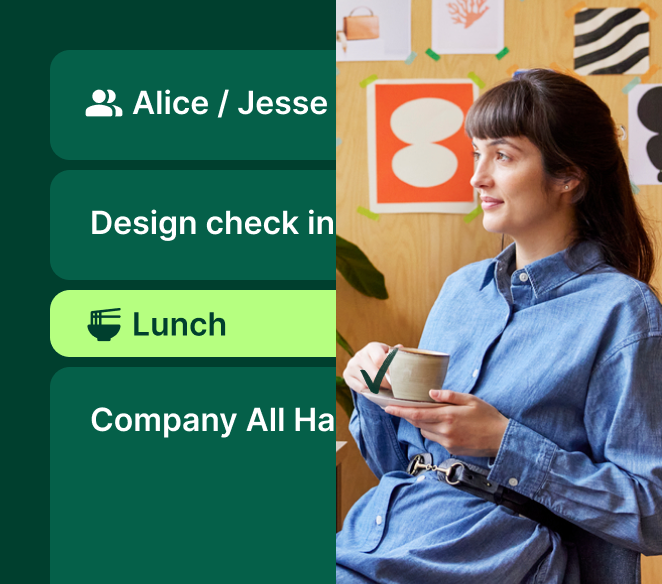


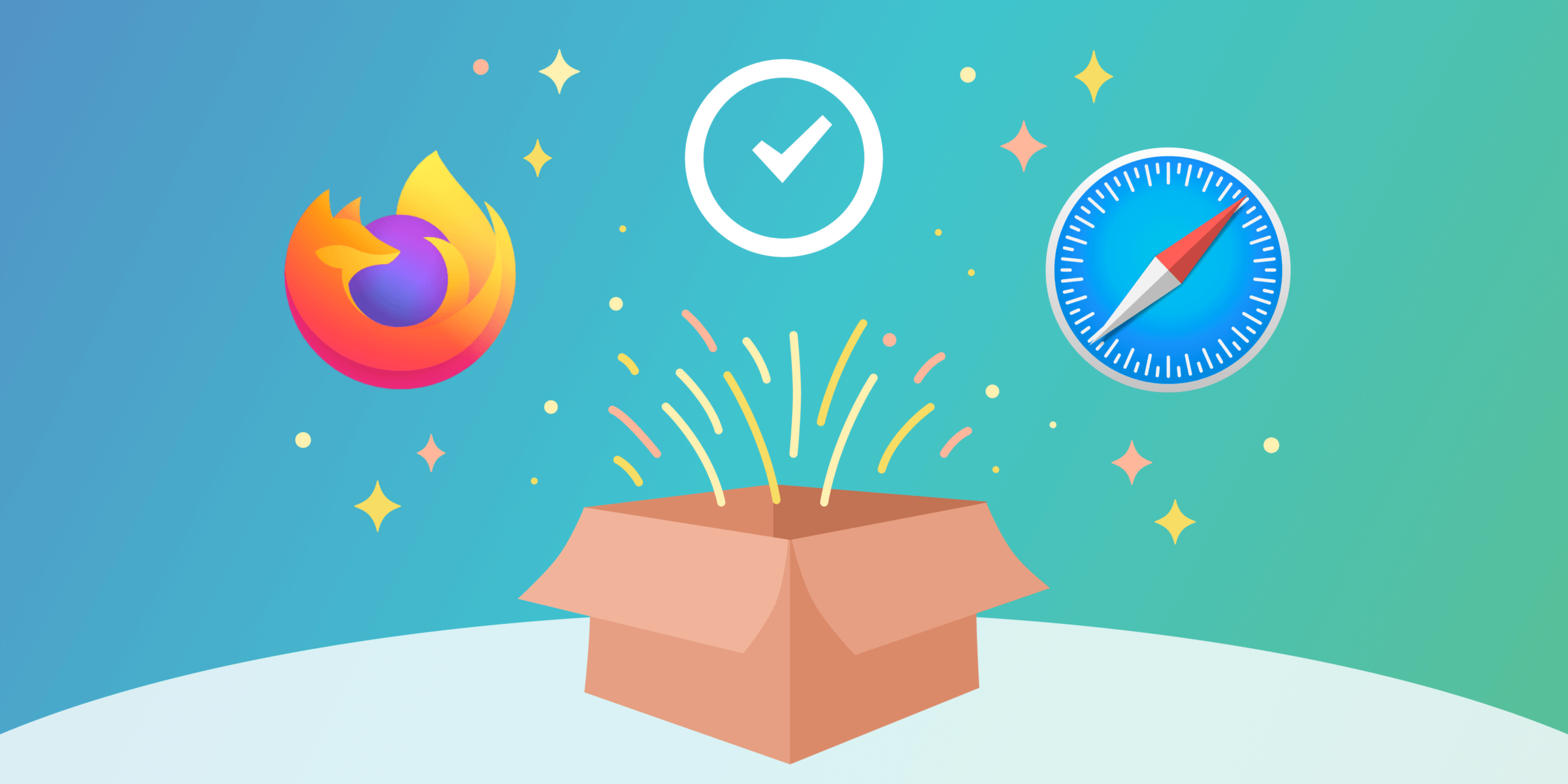
.png)