You don’t need to be a project manager to feel the oh-so-satisfied pride of nailing down a process. And among all of the processes that make up your workday, there’s one that’s worth figuring out ASAP. And that’s scheduling.
In this guide, we’re breaking down our top five tips for more efficient meeting scheduling. Let’s dive in!
Tip #1: Streamline your meeting schedule
Many people schedule meetings the old school way: by looking for the soonest available meeting time. Although it gets a meeting on the books, there are two reasons this method isn’t the most effective, causing you to feel like your schedule isn’t working for you.
First, the soonest available time isn’t necessarily the best time. Some time slots are better or worse than others, depending on how disruptive they are to your focus and workflow. Second, this scheduling method keeps your schedule fixed and rigid — unlike real life. Luckily, we have the fix.
Introducing Clockwise, an AI-powered scheduling platform that puts your calendar on autopilot.
Here’s how Clockwise can help streamline your meeting schedule
- Analyzes your calendar (and your team’s calendars) to surface the best available times to book meetings. When suggesting an ideal time, Clockwise considers factors like your preferred meeting hours, lunch hold, time zone, and even how much Focus Time you need for your work. Clockwise offers multiple ways to schedule meetings, including: booking pages, AI Scheduler, and more.
- Keeps your schedule dynamic. Once a day, Clockwise will seamlessly move the meetings you marked as flexible to the least disruptive time for you and your team. This is one way Clockwise optimizes your meeting schedule for more Focus Time and productivity.
Tip #2: Evaluate current meetings
Odds are that you’ve sat through a meeting before and thought, “This should’ve been an email.” Inefficient or unproductive meetings happen all the time. The good news? With a strategy, you can start making the most of every minute.
Along with AI scheduling and calendar automation, a time audit is one of our favorite strategies for giving our calendars a makeover. Read the full guide, or get the ball rolling with these questions:
- How often do meetings overrun their scheduled time?
- Can you consolidate or eliminate any recurring meetings?
- Are there specific days or times when meetings tend to be more or less productive?
- Are there meetings you could replace with asynchronous communication methods (e.g. a chat platform like Slack)?
- Do discussions often go off track?
- Are there frequent no-shows, suggesting a need for a meeting invite and follow-up email reminders?
- Does your team clearly define and assign action items and follow-up tasks at the end of each meeting?
- Are there any recurring discussions in meetings that lack resolution, suggesting a need for more effective decision-making processes?
- Does your team schedule meetings at times that accommodate the availability and productivity of all participants? (Hint: Clockwise can help.)
Take a look at Google Calendar, Outlook, or wherever you manage your calendar. Pick a week or two that’s representative of your typical schedule, then run through the questions above. There’s a good chance you’ll spot a few (or more) areas to improve upon.
Here’s how Clockwise can help optimize your current meetings
- Provides real-time analytics that help you understand your team’s bandwidth. This gives managers the ultimate tool to prevent employee burnout, maximize productivity, and enhance meeting culture. Learn more at our Enterprise page.

Tip #3: Implement time-saving strategies
On a busy day, every minute becomes incredibly precious. Somehow, it’s easier to see how much time is wasted throughout the day on seemingly menial tasks. Switching windows on your screen, searching your inbox for a calendar invite or meeting link that starts now, engaging in a lengthy email thread just to book a new meeting… it all adds up.
Thankfully, it takes only a few small tweaks to streamline some of your everyday processes. And, it’s all thanks to automation.
Here’s how Clockwise can help you save more time
- Makes scheduling as easy as having a conversation. Clockwise AI Scheduler is a first-of-its-kind calendar experience, powered by GPT, that lets you send scheduling requests directly to Clockwise via chat. Using natural language, you can schedule a new event or modify an existing one instantly and effortlessly.

- Integrates with your favorite tools. Along with integrations for Slack and Asana, Clockwise is compatible with video conferencing tools Zoom and Google Meet, for a more efficient workflow.
Tip #4: Delegate and automate tasks
Do you want to know a secret about streamlining your meeting schedule? It isn’t just about your meeting schedule. Hear us out: Although it’s easy to get hyper-focused on meetings, you can accomplish more by looking at your schedule holistically. That’s why we recommend assessing your tasks and projects, too.
If you suspect you could be managing your tasks more effectively, a time audit is your best friend. Check out our free guides here and here — templates included. An audit enables you to get a clear picture of the different types of work that’s typically on your plate. From there, you can figure out:
- Which tasks are low-priority vs. high priority
- Which tasks to delegate to other people or automate
- Which tasks to keep on your schedule
Above, we shared how Clockwise boosts productivity by carving out Focus Time for you and your teammates. These long blocks of free time are perfect for making headway on your most important work. But that’s not the only way Clockwise can help you manage your tasks in a more efficient way.
Here’s how Clockwise can help you delegate and automate tasks
- Makes time blocking automatic. Time blocking is a time management technique that involves carving out time for specific tasks. With the Clockwise and Asana integration, this technique is easier than ever. Instantly add Asana tasks to your calendar (Google Calendar or Outlook) as time blocks, without ever leaving Asana. It’s a powerful way to manage your tasks — and time — all at once.

Tip #5: Practice effective communication
Communication in the workspace is a topic on its own, but it’s also an important piece of your meeting schedule puzzle. Effective communication improves everything from the appointment scheduling process to the quality of the meeting itself. Some best practices for teams include standardizing the scheduling process, setting expectations around your availability, and providing clear meeting details prior to every meeting.
Here’s how Clockwise can help your team communicate effectively
- Lets your teammates know when you’re available or not. The Clockwise for Slack app syncs your calendar to your Slack status, so your teammates are always up-to-date with your availability. This integration also automatically turns on Do Not Disturb mode anytime you’re in a meeting or Focus Time, so you don’t have to worry about receiving distracting notifications at inconvenient times.
- Creates an automatic team calendar. To boost team alignment, Clockwise automatically syncs all of your team’s out of office and work from home dates onto your team calendar. This way, you and your team members only ever need to update your own primary calendar and your team stays on the same page. Even better, you can decide how much detail is shown for each calendar event, so your personal details remain private.
Going forward
As we've explored in this guide, effective scheduling isn't just about finding a time slot and sending out invites; it's about optimizing every aspect of the process to maximize productivity and minimize wasted time.
By streamlining your meeting schedule, evaluating current meetings, implementing time-saving strategies, delegating and automating tasks, and practicing effective communication, you can transform your calendar into a powerhouse of productivity. And with an AI-powered meeting scheduler like Clockwise at your disposal, these goals are more attainable than ever.
Sign up for Clockwise for free! No credit card required — all you need is a work Gmail or Microsoft account.


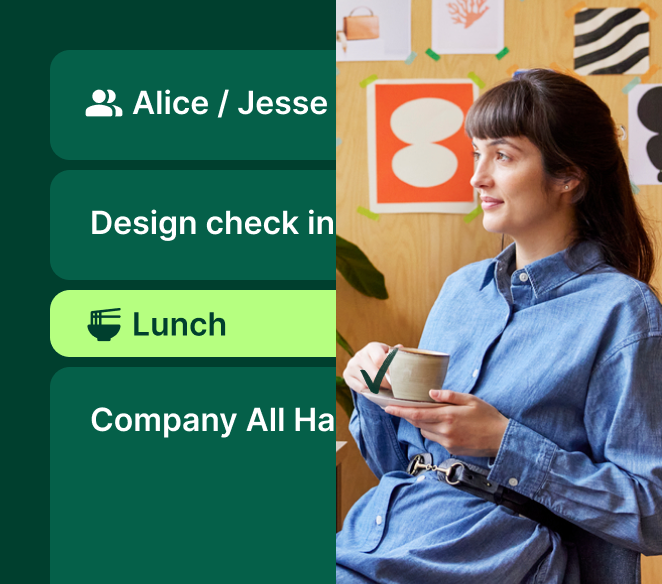

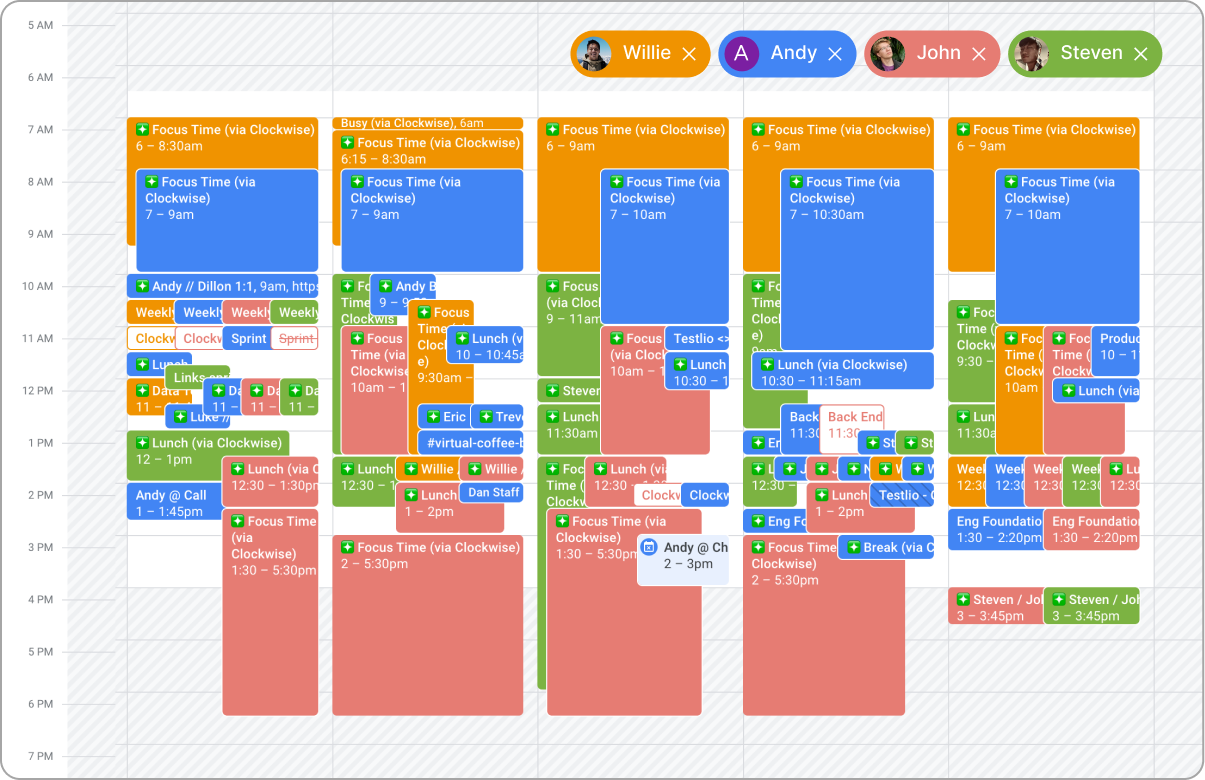

.jpg)